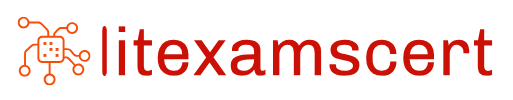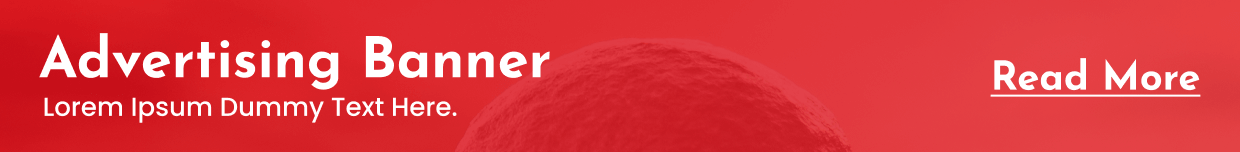The Desktop Environment and Window Manager in GNU-Linux
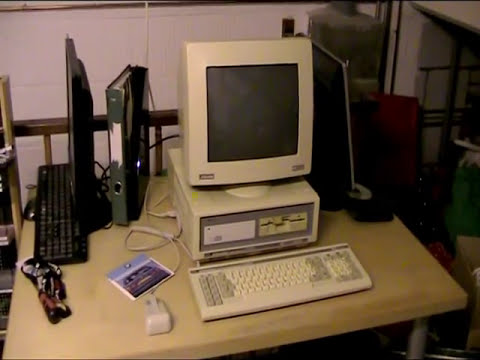 With the arrival of Gnome3 and Ubuntu 11.04 with Unity, it is necessary to clarify two concepts that are different and that tend to generate confusion: Desktop Environment and Window Manager.
With the arrival of Gnome3 and Ubuntu 11.04 with Unity, it is necessary to clarify two concepts that are different and that tend to generate confusion: Desktop Environment and Window Manager.
DESKTOP ENVIRONMENT
(GNOME, KDE, XFCE, LXDE)
What a desktop environment does is bring together different X clients and use them to create a common graphical user environment and a development platform. These advanced desktop environments allow X clients and the applications to run and communicate with each other, allowing those applications to perform advanced tasks, such as drag and drop, eg.
WINDOW MANAGERS
(Metacity, Compiz, Mutter, Kwin)
They are X client programs thatt can also be independent (eg. Mwm). Its main purpose is to control the way graphical windows are displayed (position, resize, move, appearance.) and features (links to the mouse buttons, title bars, shortcuts, focus behavior).
Kwin-> Window manager for KDE. Supports interchangeable styles, which control not only its appearance but also some aspects of their behavior.
Distribution: Kubuntu
Metacity-> This is for GNOME2. It has few configuration options. But in return Gnome2 is highly configurable and allows other operators to install more advanced customizable applications like Compiz.
Distribution: Ubuntu 10.10 and above
Mutter-> This is for GNOME3 (new) not allowed to use any window manager without rewriting code, so that no window manager different than Mutter can be installed in Gnome3.
Distribution: Fedora 15
Compiz-> This is for GNOME-Unity in Ubuntu 11.04. It is the most advanced and configurable manager and can usually be installed anywhere, provided you have 3D acceleration (OpenGL).
Distribution: Ubuntu 11.04
Xfwm-> This is for Xfce. Provides its own compositing manager, the first of its kind when it was released. Supports keyboard shortcuts and its graphics are completely modifiable.
Distribution: Xubuntu
Openbox-> This is for LXDE. Was derived from Blackbox 0.65 in the beginning, but has been completely rewritten and is no longer based on Blackbox. It is designed to be fast and consume a minimum amount of resources while sacrificing some features.
Distribution: Lubuntu
Fluxbox-> It is a minimalist, light and customizable. Its visual appearance is changed from text files. It is based on Blackbox code.
IceWM-> is a lightweight and minimalist. Its main goal is to be good looking and still light. It is configured from text files. The themes IceWM can also be used with KWin (KDE), provided the kdeartwork package installed.
Motif(mwm) -> is a very basic and independent manager. Not to be used with GNOME or KDE.
Read more about KDE and GNOME.