Connecting to Your Home Or Work Computer From Your iPad With Desktop Connect
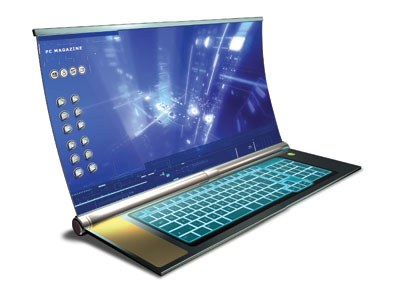 Desktop Connect is another app useful to the mobile warrior. At $11.99, it’s one of the more expensive applications I’ve purchased, but is fairly reasonable if you need to access your files at your home or office computer. Desktop Connect is a native application designed for the iPad that will allow you to connect to, and control, your desktop computer. Whether you have a computer that runs Windows or Mac OS X, you will can see every detail of your home or work desktop screen. I tested the application over the weekend at a rented lake house. Here are a few observations I noticed while trying this app:
Desktop Connect is another app useful to the mobile warrior. At $11.99, it’s one of the more expensive applications I’ve purchased, but is fairly reasonable if you need to access your files at your home or office computer. Desktop Connect is a native application designed for the iPad that will allow you to connect to, and control, your desktop computer. Whether you have a computer that runs Windows or Mac OS X, you will can see every detail of your home or work desktop screen. I tested the application over the weekend at a rented lake house. Here are a few observations I noticed while trying this app:
* The App is great over WIFI but is very sluggish over AT&T’s 3G network at low bars. I could barely use it on the lake house as reception was weak. While we were in the city, performance was much better, but when you are running intensive apps such as Photoshop from the 3G network it’s moderately usable.
* I can view websites and video with Flash! (Although YouTube and Hulu are very slow with a bad 3G connection. Only view those websites with a strong signal or on WIFI)
* You can use and control any application you’ve installed on your desktop.
* You have full access to files on your desktop hard drive.
* You can bookmark computer’s you access like you are bookmarking a webpage in Firefox
* You can sign into your Google Gmail account to select a computer
* Can use with Apple’s Bonjour and Microsoft NETBIOS
* Supports Wake-on-LAN (WOL)
Overall all this was a great app for accessing your files. Connecting your iPad to your desktop takes just once single click. Performance on running applications from your desktop is dependent on your connection speed, so I wouldn’t recommend leaving your laptop at home if you plan to do heavy computing. Desktop Connect supports Virtual Network Computing (VNC) and Microsoft Remote Desktop (RDP) protocol. What this means to you as the end user is you do not have to install any special software on your desktop unless you use older versions of Windows such as Windows XP Home. For those with Windows XP Home you can still use Desktop Connect, but you have to install a free software called Easy Connect on your desktop. For users whose company still runs Windows XP Professional, you do not need Easy Connect as Desktop Connect supports that version of XP without Easy Connect.
Privacy and Encryption
Desktop Connect uses 128 bit encryption for your passwords, which is the same encryption level you have when connecting to your bank account online. In addition to having a password to access your Desktop computer and a passcode for your iPad, you can add another passcode specifically to access the Desktop Connect app. For advanced users who want even more privacy, you can encrypt your data streams from your desktop to your iPad through Secure Shell (SSH) tunneling. To enable data encryption feature, you have to connect through a VNC connection with a Virtual Private Network (VPN).
Supported Operating Systems without Easy Connect:
* Windows XP Professional
* Windows Server 2003 and 2008 Windows Vista Business, Enterprise, and Ultimate
* Windows 7 Professional, Enterprise, and Ultimate
* Mac OS X (VNC, Leopard, Snow Leopard)