How Does Wi-Fi Work on a Desktop?
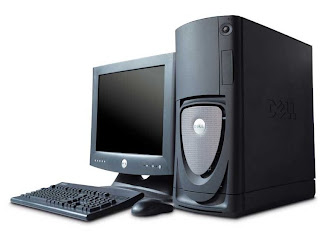 Wi-Fi internet connection is now one of the leading connectivity used by many consumers all over the world. It dispenses the need for a telephone cable or jack. It uses a wireless adapter instead and plugged at the LAN port at the back of your desktop computer.
Wi-Fi internet connection is now one of the leading connectivity used by many consumers all over the world. It dispenses the need for a telephone cable or jack. It uses a wireless adapter instead and plugged at the LAN port at the back of your desktop computer.
This is short for Wireless Fidelity. The devices using this technology all follow strict standards that should conform to IEEE 802.11. These devices were under the eye of the Wi-Fi Alliance which is an organization that pushes wireless technology. They are the ones who see to it that all wireless devices are in good quality and standards.
Most laptops today are enabled to have Wi-Fi access. Video game consoles, cell phones and many more are also enabled to receive signal from this technology. As for a desktop computer, your desktop computer needs to be wireless ready. Most desktops used today do not have wireless card. You may need to install wireless card first just like how you would install memory or video card.
Once it is ready to track wireless signals, it can connect to the internet as long as it is within the range of the Wi-Fi network. Some internet providers have adapters that you just attach at the back LAN slot of your computer. This can also be connected to a router to transmit signal to more than one computer and to allow those other computers to communicate and connect with each other.
However, this technology can allow this to happen even without a router’s access point. Experts call it “ad-hoc”. This is a type of transmission technology very famous and commonly used in PDA devices and gaming consoles like Nintendo DS. It is not yet famous for desktops though so for such a need, an access point is still necessary.
There is, however, a new technology pushed by the Wi-Fi alliance. It still pushes the lack of access point but will still enable you to transfer files and media. This is through the use of an inventive security methodology.
It is little wonder why this internet technology has been climbing to the niche it is currently. It proves to be more convenient to use that those internet connections that still need external modems to be able to hook up to the internet.
You should seriously consider using Wireless Fidelity connection for your desktop computer for more convenient file sharing and internet connecting.