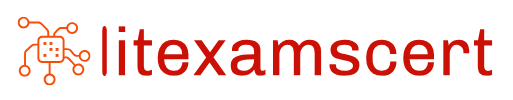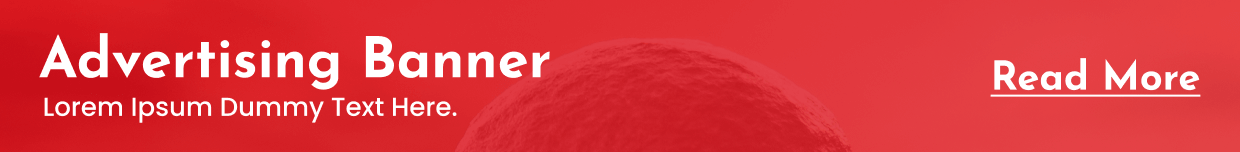Things to Note When Setting Up Remote Access
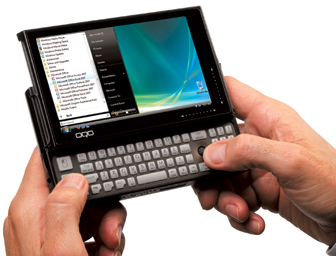 In today’s business environment, mobility is something that many companies value for their employees. Opportunities for business are popping up in many places, and it is up to their employees in the field to tap these opportunities and turn them into revenue generating deals. One thing that companies can do to give their employees best opportunity for success while in the field is to give them high quality remote access.
In today’s business environment, mobility is something that many companies value for their employees. Opportunities for business are popping up in many places, and it is up to their employees in the field to tap these opportunities and turn them into revenue generating deals. One thing that companies can do to give their employees best opportunity for success while in the field is to give them high quality remote access.
Remote Access Software is coupled with mobility and so it is important to have high level of security and ease of use anytime and anywhere. However, before a company can actually provide the remote access that their employees need, there are some issues that need to be resolved, such as configuration, ensuring compatibility of all mobile and central equipments, putting in place administration and management, and lastly, user instruction.
To be able to properly configure all systems, the company must be able to create a universal system for the Remote Desktop Software. There should be specific devices and/or equipments that must be used by all employees, one operating system must run all these equipments, and gateways to the server must all be patterned from a master model. Being able to have a standard system for everything will help in establishing a uniform configuration which paves the way for easier troubleshooting, monitoring, maintenance, and faster communication.
After configuring the systems in the central office and in the devices of the employees, the next step is to educate everyone on the mechanics of how to remotely access the system. Let’s face the fact that many employees are not highly technical, unlike those who work in the IT department. This means that outlining all the steps to access a computer remotely is an absolute necessity.
The main solution for employees to be able to access their files and folders remotely is to offer “one-click access.” A one-click solution will make training employees easier. Also, a one-click solution in Remote Access will also show the employees that their system is easy to use, thus encouraging them to increase their productivity, since they know that they now have a tool to make their job easier for them.
Finally, a company or business must be able to have a highly efficient and meticulous core group that will be able to manage the central system for remote access. Network maintenance is a lot of work, and it takes a lot of skill to handle all the aspects of a remote access system. Being able to put together a centralized management system will ease any difficulties in troubleshooting, administration, and operations, and will trim down overall costs in running the company.